The Multi Function Colour Displays (MFCD’s) are a key part of the front dash frame.
I put a fair amount of time into researching, designing, testing and building these. This proved time well spent, as after creating the first MFCD, the second was simply a reproduction it. So two produced for little extra time than one.
I worked through the following steps (See the below sequence of pictures and their captions)



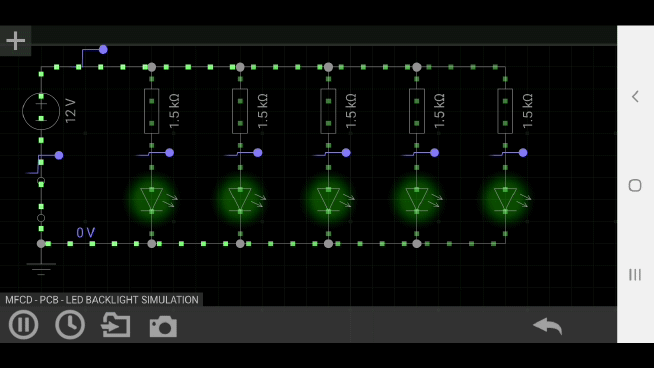
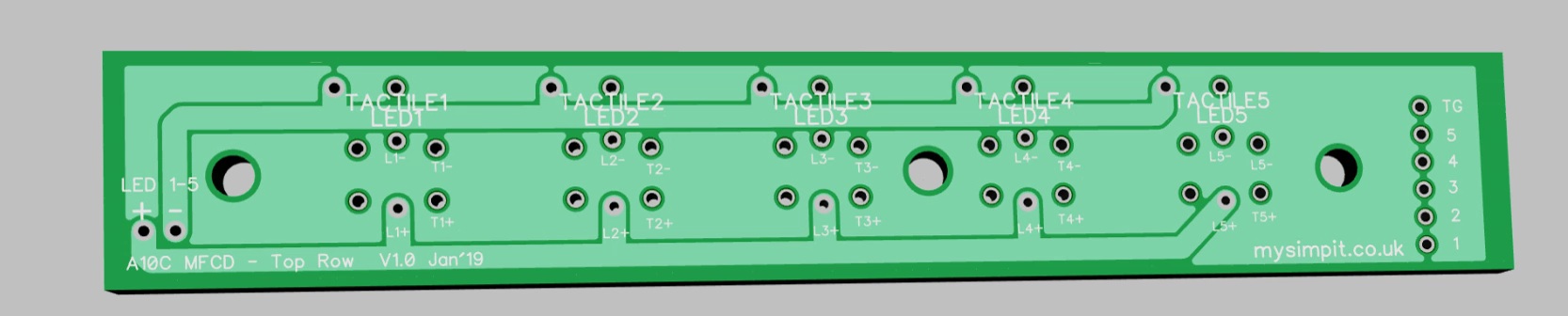
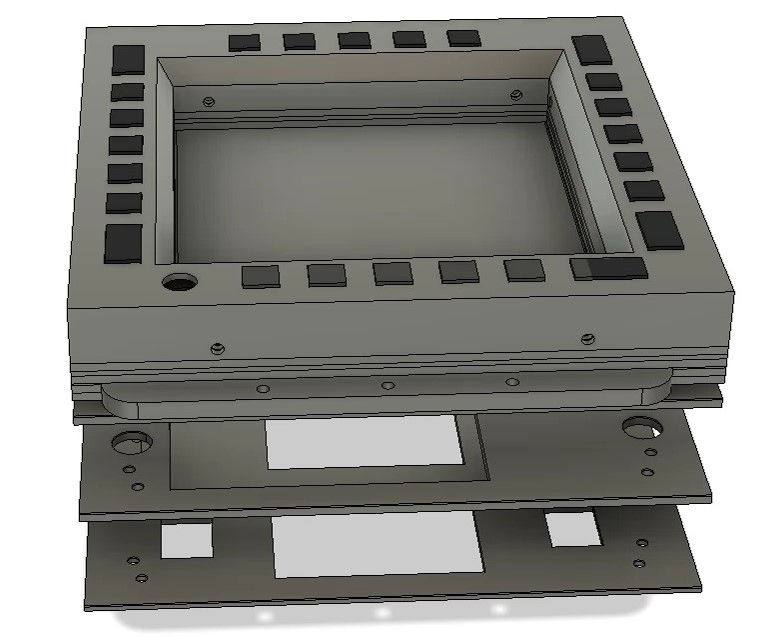
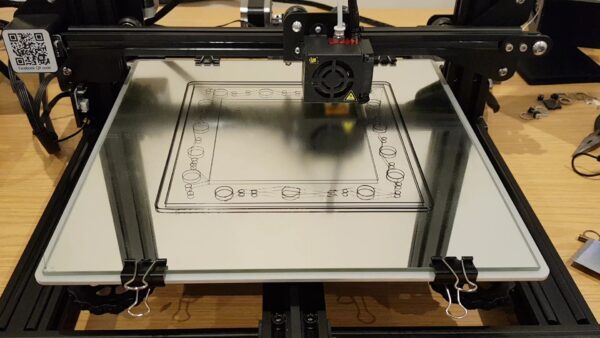
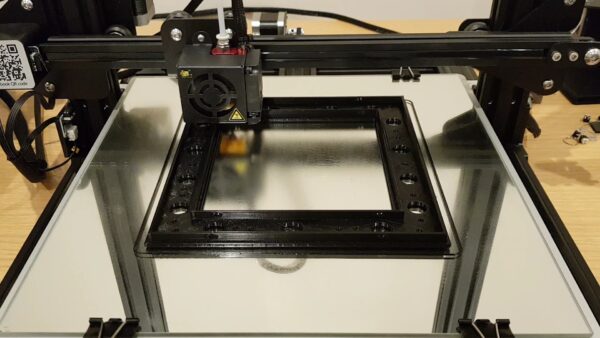

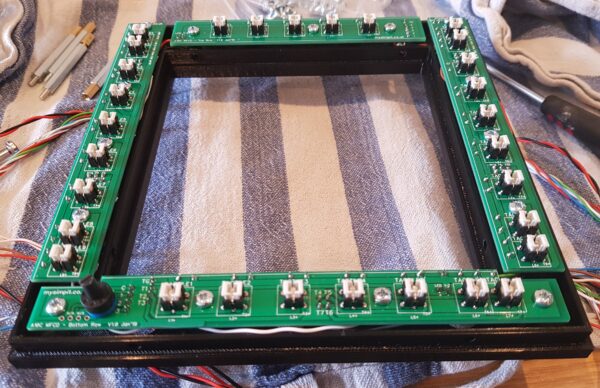
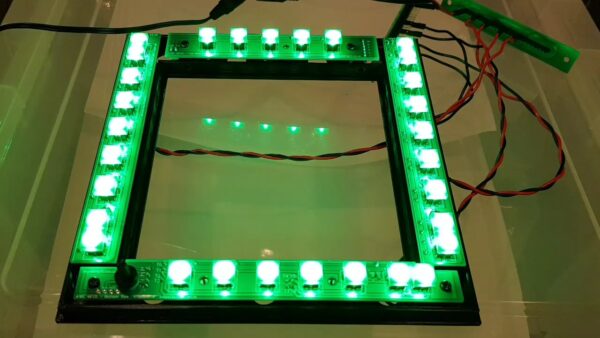
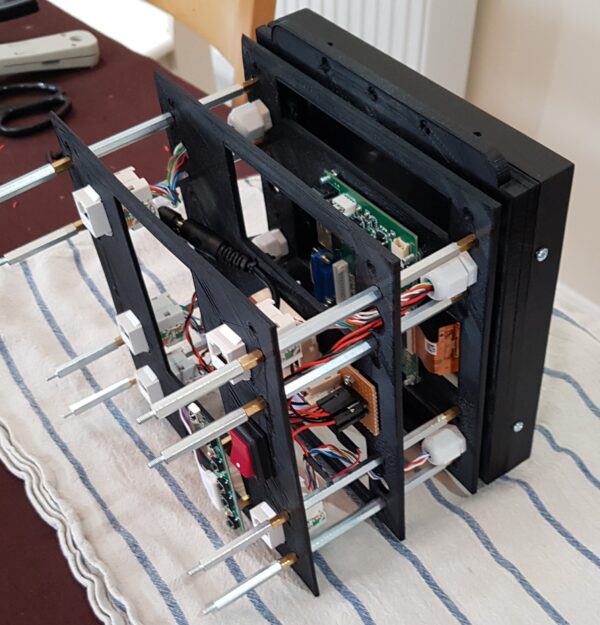


At the bottom of this page I have attached a downloadable zip file which contains the “MFCD Footprint”. This is in both Cut2D (crv) and DXF formats (see the “readme” file within the zip for further details)
For more detail of the MFCD build – I have posted four YouTube Videos (Links Below)
- Front Dash Build – Part 8: Custom Made MFCD’s – Operation Test
- Front Dash Build – Part 9: MFCD Design – 3D Model and Tactile PCBs
- Front Dash Build – Part 10: MFCD Layer Design
- Front Dash Build – Part 11: MFCD – Step by step assembly
REFLECTIONS – 1 Year Later
I have used the above MFCD’s for a year now.
I am really glad that I interfaced them into my PC using a keyboard encoder as this gives the option to use with other simulators very easily.
I found that the original driver boards for both monitors emitted a hum. I tested different driver boards in their place, and these did eliminate the noise. These screens are clear although brightness needs to be set high.
It was worth the extra time to install cooling fans as tests have shown this does reduce heat on the driver boards.
Overall these MFCD’s have worked really well for me and functioned without fault. I do plan to redesign the caps for these tactile switches for future panels, i.e. Up Front Controller (UFC). I think the engraving of text / lines can be improved.

